Maybe a lot of friends who are looking for articles, pictures, or anything on the internet, possibly for assignment, paper or fad doang.Artikel we want is already found in a website or blog and then we want to copy paste the article, ehhh suddenly can not
This time Breinhard_blog will try to share the tips and tricks to unlock protection on the web or blog tersebut.Tujuan this tutorial we created solely for the completeness of our tutorial here and not to teach something negative. If you take the positive side a lot of usefulness.
Here are some ways to use a different browser:
1. For Google Chrome browser:
2. Shortcut for Google Chrome browser, right click> select Properties.
In the textbox field Targeted file, add the -disable-java on the back of the "C: \ Documents and Settings \ Administrator.SNAKE \ Local Settings \ Application Data \ Google \ Chrome \ Application \ chrome.exe" -disable-javascript
3. Done, Please copy the article you want.
or
Type chrome: // settings / content in the browser url Google crome, then check the "Do not allow anything to run javascript
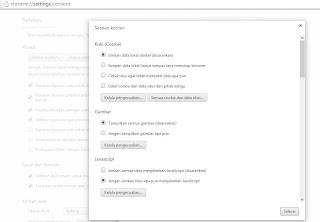
For Mozilla Firefox:
Select the tools menu> click option.
Select content.
Remove the check mark (unchek) the option "Enable Javascript".
Done, Please copy the article you want.
Can also be a way to disable or turn off java script program, which prevents using a right-click mozilla firefox addons, Download here. When visible message can not right click, select the check box and then click stop Right click Ok.
(update firefox version 23 and above had no javascript disabled features in the tools menu, how to turn it off by typing about: config in the browser url then disable javascript)
For the Opera browser:
Top left no option menu (red), click the Options.
Click Settings and then select Quick preference.
Uncheck the Enable JavaScript option.
Done, Please copy the article that you want
For Safari browser:
On the Edit menu.
Select Preferences menu.
On the Security menu, uncheck Enable javascript.
Done, Please copy the article you want.
For Internet Explorer browser:
Click tools> Internet Options.
Select Security and click the Custom level.
Visible Security display settings, scroll to scroll down.
Find Scripting option.
Click to disable Active Scripting, Allow paste operations via script, and scripting of Java applets and then click ok, click yes and click ok again.
Done, Please copy the article you want.
If you still can not please you closed it and re-open IE and go to a blog that would be copied.
The essence of all of the above are just disable / disable javascript feature in every browser features. When you are finished do not forget anymore Enable javascript.
This time Breinhard_blog will try to share the tips and tricks to unlock protection on the web or blog tersebut.Tujuan this tutorial we created solely for the completeness of our tutorial here and not to teach something negative. If you take the positive side a lot of usefulness.
Here are some ways to use a different browser:
1. For Google Chrome browser:
2. Shortcut for Google Chrome browser, right click> select Properties.
In the textbox field Targeted file, add the -disable-java on the back of the "C: \ Documents and Settings \ Administrator.SNAKE \ Local Settings \ Application Data \ Google \ Chrome \ Application \ chrome.exe" -disable-javascript
3. Done, Please copy the article you want.
or
Type chrome: // settings / content in the browser url Google crome, then check the "Do not allow anything to run javascript
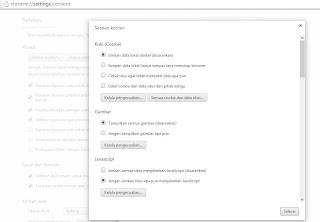
For Mozilla Firefox:
Select the tools menu> click option.
Select content.
Remove the check mark (unchek) the option "Enable Javascript".
Done, Please copy the article you want.
Can also be a way to disable or turn off java script program, which prevents using a right-click mozilla firefox addons, Download here. When visible message can not right click, select the check box and then click stop Right click Ok.
(update firefox version 23 and above had no javascript disabled features in the tools menu, how to turn it off by typing about: config in the browser url then disable javascript)
For the Opera browser:
Top left no option menu (red), click the Options.
Click Settings and then select Quick preference.
Uncheck the Enable JavaScript option.
Done, Please copy the article that you want
For Safari browser:
On the Edit menu.
Select Preferences menu.
On the Security menu, uncheck Enable javascript.
Done, Please copy the article you want.
For Internet Explorer browser:
Click tools> Internet Options.
Select Security and click the Custom level.
Visible Security display settings, scroll to scroll down.
Find Scripting option.
Click to disable Active Scripting, Allow paste operations via script, and scripting of Java applets and then click ok, click yes and click ok again.
Done, Please copy the article you want.
If you still can not please you closed it and re-open IE and go to a blog that would be copied.
The essence of all of the above are just disable / disable javascript feature in every browser features. When you are finished do not forget anymore Enable javascript.

Tidak ada komentar:
Posting Komentar