THIS TIME AS A PROMISE I WILL EXPLAIN TUTORIAL HOW TO STEAM NEW ACCOUNT. IF YOU HAVE NOT STEAM TAU WHAT YOU CAN READ THE TUTORIAL HOW TO DOWNLOAD AND INSTALL LATEST STEAM. OKAY, WE ARE DIRECT TO STEP-STEP HOW TO MAKE A NEW STEAM ACCOUNT 2016
1. If you have already successfully installed Steam on PC, try to open it. Menu will appear as shown below. choose "Create New Account".

2. After the next until you see the display as below. Well here you enjoined to fill Account username that will be used to log in your new account. Then set the password. I recommend Password consists of numbers and letters. As an example: @ dminSte4m
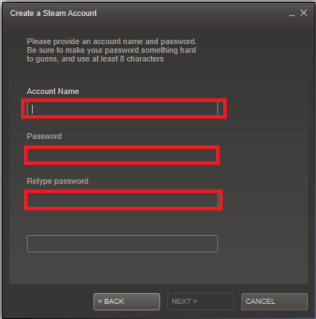
3. After all the contents of your choice, click next to appear as below. Here you are required to fill out the email that will be used for verification. Email this important role for pal account later. So, I suggest that the primary email wear your usual.
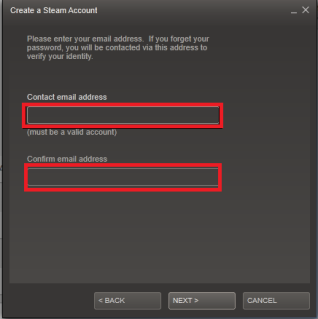
pal forget the password, this information could be of help.
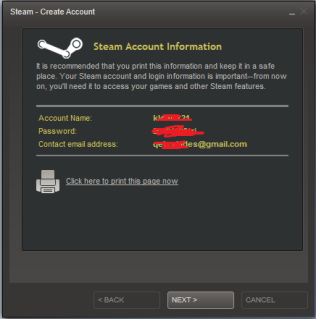
5. Then click next, and will arrive at the display as shown below. Click Finish and step account creation is complete.

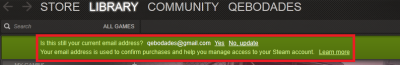
Step Verification Steam:
- If you have questions bla bla Is this your email Yes No, then click "Yes".
- Then open the email that you registered earlier and open mail from Steam Support.
- Click on the link provided in the email steam.
- finished
Your account can be used. You can buy the game or directly download free games like Dota 2, Team Fortress and more. Oh yes, if you want to find the best gaming or reference free game downloads, lease visit Gamegratis.net.
If the above is less clear tutorial, please watch the following video:
if there is a problem in the installation you can ask questions / comments below.
pretty easy right? okay good luck and welcome to join in game ceter STEAM

Tidak ada komentar:
Posting Komentar